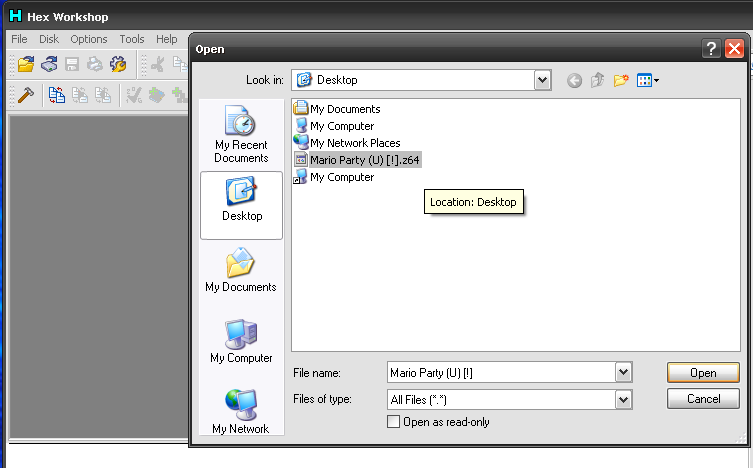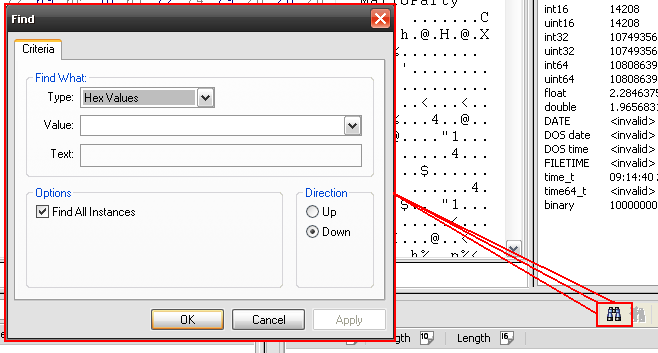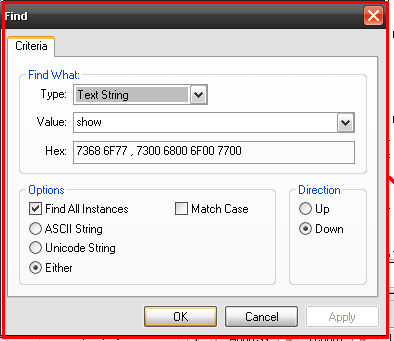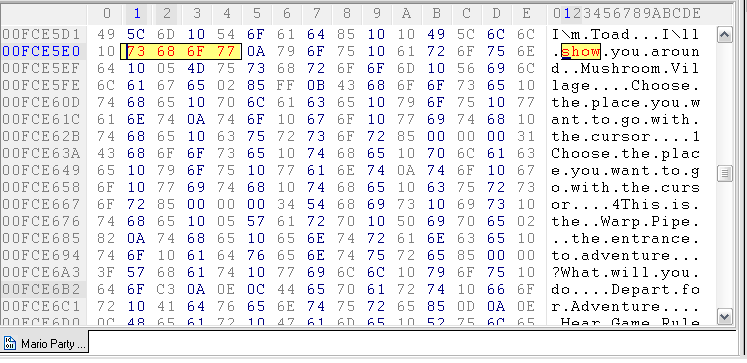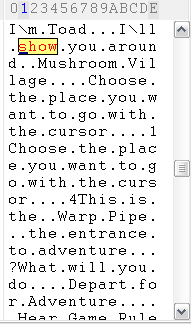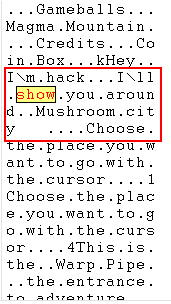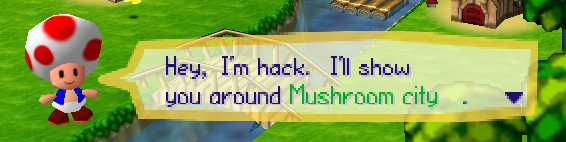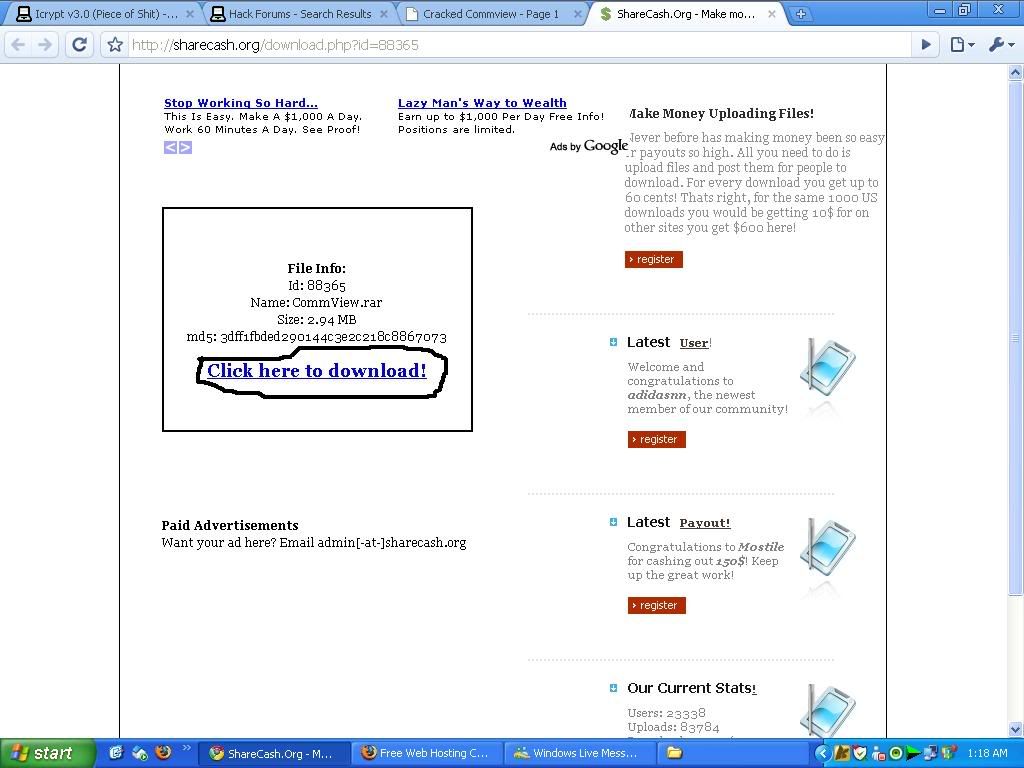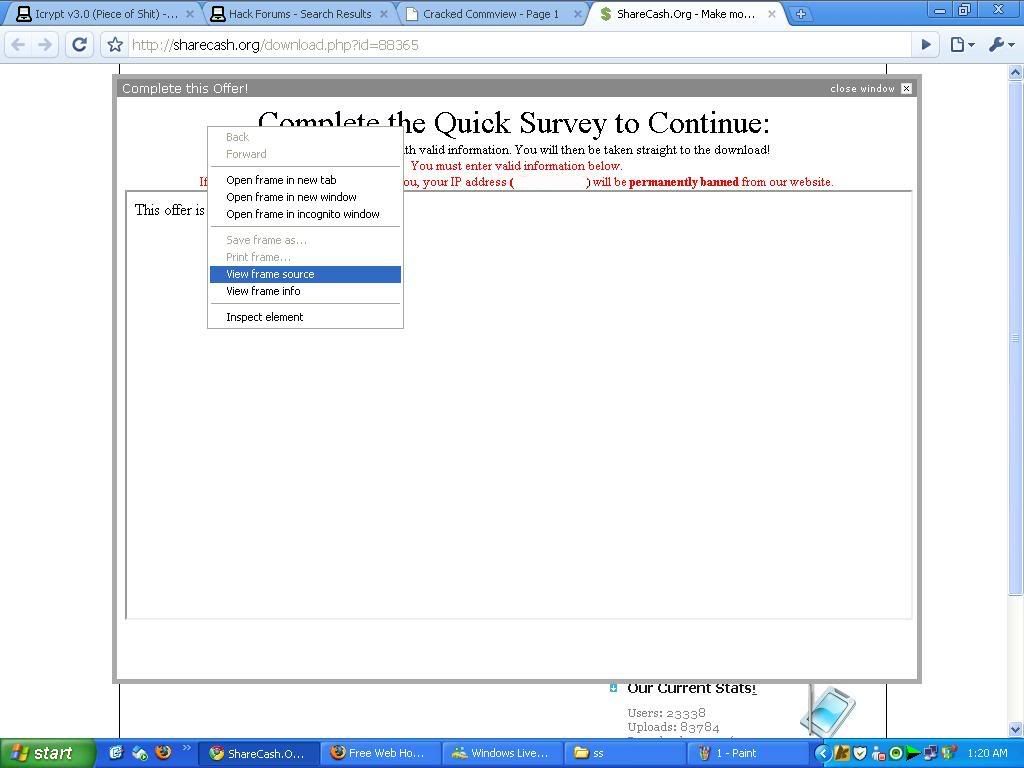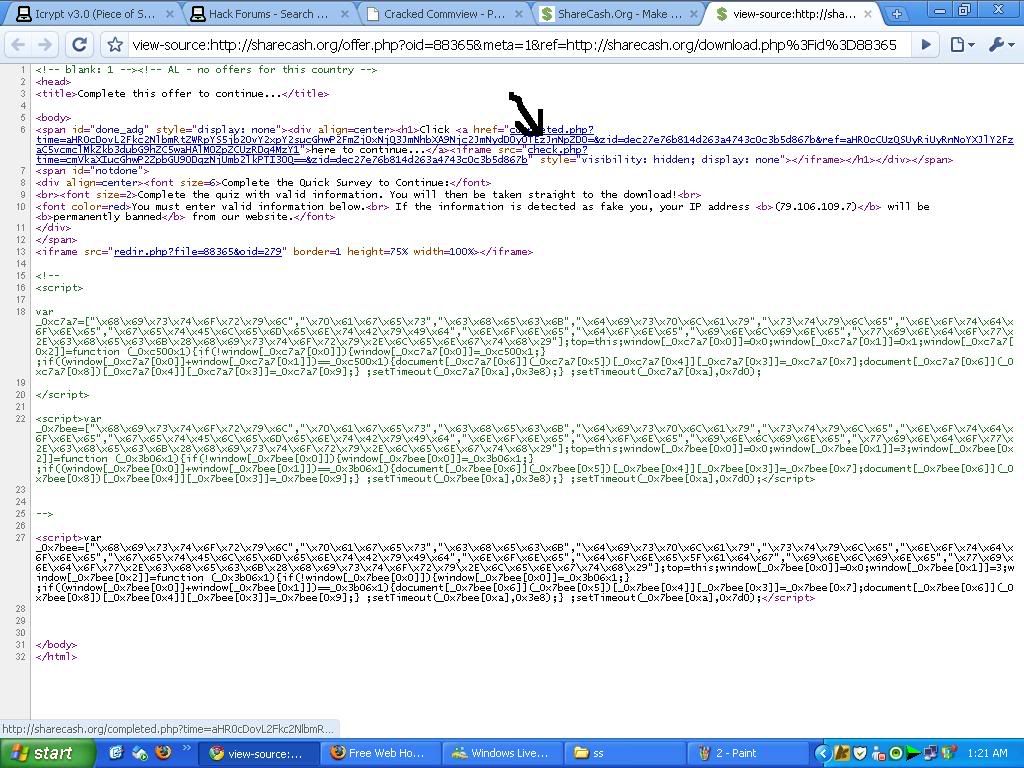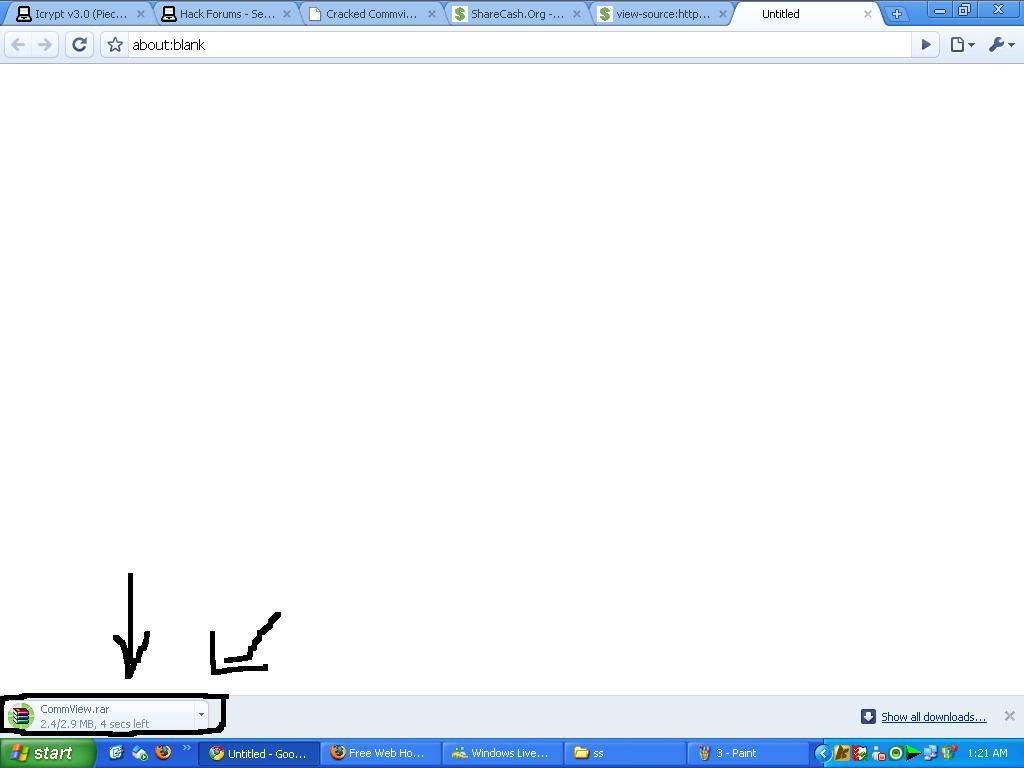Have your friends ever wanted you to get them a Rom because they aren't that good at researching? Well for me it happens all the time, so I do this little trick to impress them!
what is a rom?
Emulators are nothing without ROMs or disk images, because they are the actual copies of games. Think of it this way: the emulator is the console and the ROMs are the cartridges. An Atari 2600 does you no good if you don't have any cartridges.
The terms "ROM" (Read Only Memory) and "disk image" are used interchangeably at times. The difference between the two is that ROMs are "dumps" or copies of cartridges, while disk images are copies of a non-read only media, such as diskettes. A copy of an Atari 2600 game is a ROM, while a copy of an Apple II game is a disk image.
ROMs come in many shapes, sizes and varieties, but most ROMs are single files that are between 2k to 2MB in size. Some games come in "ROM sets," and have multiple ROM images. This is especially common among arcade games.
ROMs must be loaded by the emulator to work. ROMs are not like .EXE files, you can't just click on them to make them go. You must download the appropriate emulator for the particular game you are trying to emulate.
You should be able to find ROMs for the most popular games, but it might be a little more difficult to find ROMs for rare or obscure games. Some ROMs are illegal to distribute and others just aren't around or are just REALLY hard to find. The recent crackdown by Nintendo and the IDSA, for example, make finding NES and Sega Genesis ROMs difficult. Also, some ROMs might not even work with the emulator you have.
Tools of the trade
Ok so before we can begin, lets quickly download the following tools.
•
Hex workshop (If your familiar with the concepts of hexing then please feel free to use one of your choice)
•
Project64 (Emulator to test the Rom once we are done)
•
Mario Party Rom (Not ESA protected) Download Here
You can download Hex workshop and Project 64 both together from
Here for your convenience.
We are ready! so Lets begin
1) Extract the tools that you have downloaded to your desktop and install them (presuming you downloaded the MediaFire package)
2) Once installed, remove the setup files to decrease cluster on your desktop
3) Extract the Mario Party Rom to your desktop (for easy navigation)
4) Create a backup of your Mario Party Rom in case a mistake is made (Right click file, select copy, right click file, select past)
5) Open Hex workshop, the program will be located at the bottom of your all program on the start menu
6) Click on your desktop and drag the file onto Hex workshop to open (alternatively you can go to file and open)
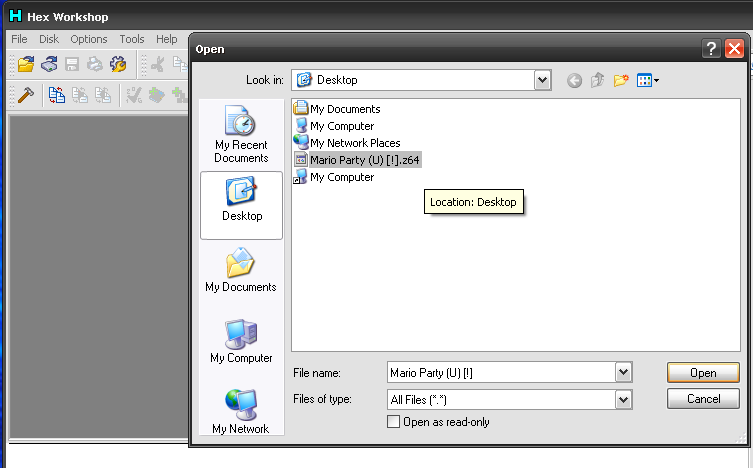
7) At the bottom of the programs GUI is two boxes, look at the right one, there is a tab that says "Find" click it.
8) In the tabs tool bar is a pair of binoculars, click it to bring the find box up.
9) The find box has a drop down box named "Type" with a default value of "hex value", change this to "Text String"
10) The find box has a sub section name options with a few optional tick boxes, make sure the following are selected.
• "Find all instances"
• "Either"
11) The find box also has a sub section called "Direction" , by default, it's set to "down", please don't change this.
12) Under the "find what" section, there is a text input box named "value", please type "show" into this box
*The find box should currently have the following settings
13) Proceed to the next step by pressing "OK" on the "find" menu
14) Look again in the bottom right box, there are 3 boxes named "Address" "Length" "Length", we be focused on the "Address section"
15) Click on the address "00FCE5E1" (The address should be the 3rd one down)
16) Click on the scroll bar up arrow once to take you to the address "00FCE5E1"
17) We are only interested in the words, not the letters.
18) You will notice after each word is a "." Do not edit the .'s as the Rom will not work otherwise.
19) Change the editable text like shown in the image below (or your own if you think you can)
20) Save and exit from Hex Workshop once editing is complete
21) Open project64 (From the programs you installed)
22) Click file, open rom and select the rom you edited, then click open
23) Bypass the introduction by pressing enter, you should now be in mushroom kindom and toad should talk to you with the edited text.